BLOG
How to fix the CORSAIR K70 CORE RGB double typing
Some people might have noticed their K70 CORE RGB double typing out of the box. This is an issue where a single keypress is sometimes registered twice. This is also referred to as “Keyboard chatter.”
As with all Corsair iCUE enabled products—the best experience comes from having iCUE installed. This lets you control your device in a myriad of ways: from lighting effects through to being able to get the latest firmware.
There is a firmware update that fixes this issue if you’ve experienced it. You need only update the firmware via iCUE and it will only take a couple of minutes. Here’s how.
How to fix K70 CORE doubling typing issue: Step by step guide
To make the most of our products we always recommend that you download iCUE anyway, but for this fix, it’s essential.
Step 1: Download and install iCUE
To download iCUE, navigate to the “Downloads” section of our website or use the link below.
Click the download button and the file will be saved to your PC. After this, find the file and double click it. This will install iCUE on your system. You might have to restart your PC to finish the installation.
Step 2: Open the K70 CORE RGB module in iCUE
Once iCUE is installed and the K70 CORE RGB is plugged in, it will appear on the Home screen. Double click it to open the K70 CORE RGB module.

Step 3: Open K70 CORE RGB device settings
Once you open the K70 CORE RGB module, you’ll see a list of options on the left. Click the “Device Settings” option to open the settings menu.
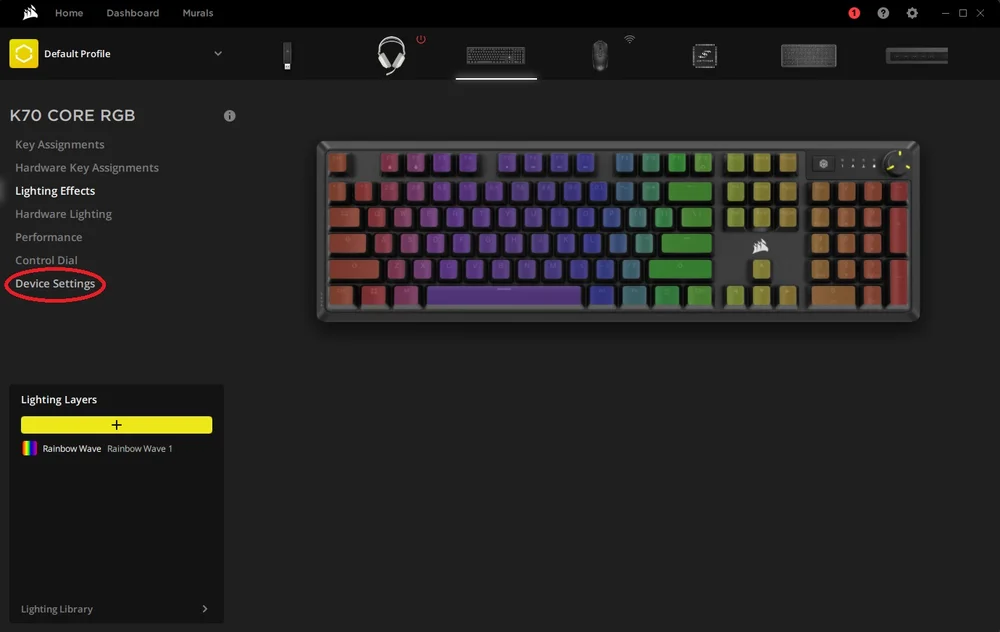
Step 4: Update the K70 CORE RGB firmware
At the very top of the K70 CORE RGB Settings menu you’ll see a button labelled “Check for Updates”. Click this and iCUE will find the new firmware and the button will say “Update now”—click this and a window will pop up with a few precautions. Follow these, then press “Got it!” Now the firmware will be installed on the K70 CORE RGB.
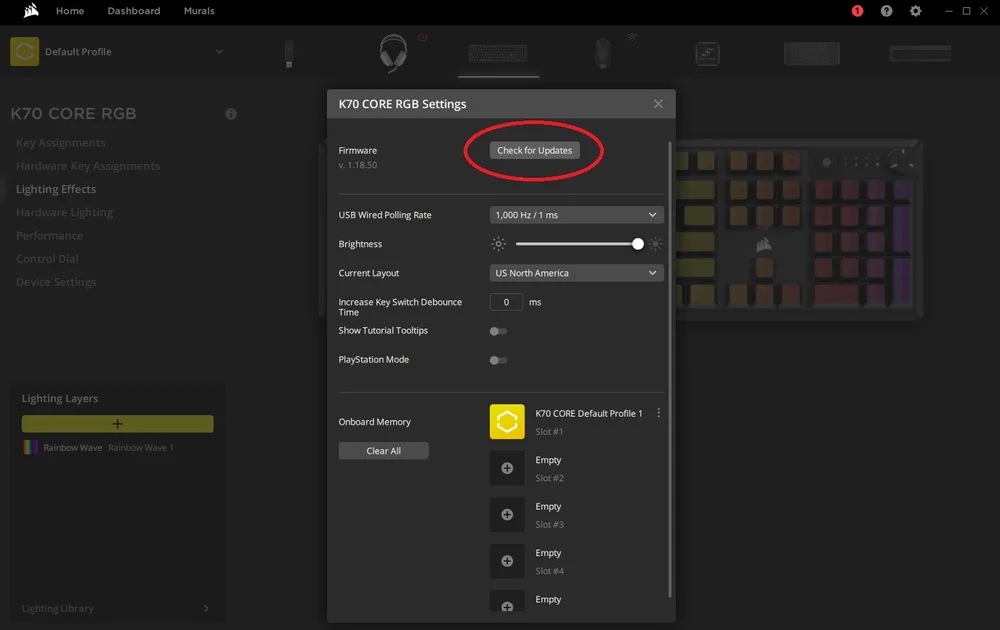
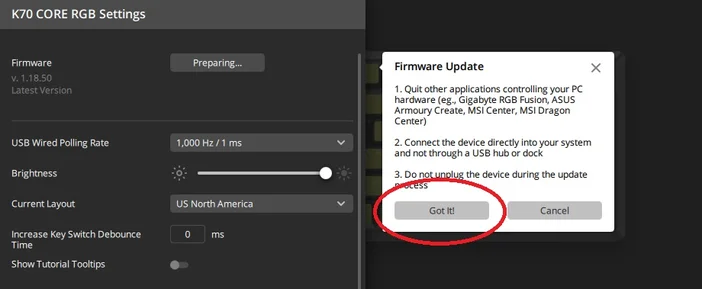
If you still experience issues, don’t hesitate to reach out to customer support. They’ll be happy to help.
ΠΡΟΪΌΝΤΑ ΣΤΟ ΆΡΘΡΟ





