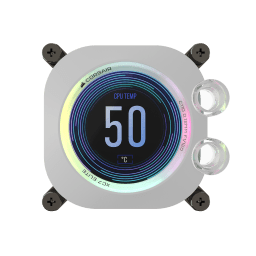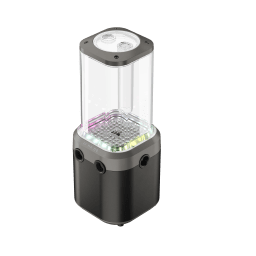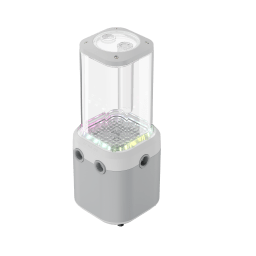The following is written by one our Insiders, HoodRat79. He wrote up a built log to take you through the entire process of building AquaTeak, from conception to completion. Plus, a quick foreword regarding his history when it comes to custom PCs.
With our bit out of the way, the following is entirely HoodRat79's own words and unedited. Enjoy.

Introduction
First off, I want to start with providing you with a little background information on my PC building journey and what eventually led me to taking part in the WCE Buil-off Contest.
My PC building journey started way back in the late 90’s, initially with business focused builds whilst working for a small local IT consultancy firm, and eventually led to me building my own Intel Pentium 2 based gaming PC. Over the years I built a number of air-cooled system and even dabbled a bit with one of the first AIO’s to hit the market in 2008, the NorthQ Siberian Tiger.
It was always a dream of mine to build my very own custom loop PC, and I finally took the plunge as the world went into lockdown in 2020. With time on my hand and some luck sourcing components, my water-cooling journey started with the Corsair HydroX XH305i kit. This is a great way for newcomers to get into water-cooling, with the kit including everything you need to get started. I initially cooled just the CPU using the included soft tubes, and quickly added another radiator and GPU block. A few weeks later and I was taking it apart to replace the soft tubes with hardline. I was hooked.
Reddit was a great source of information and inspiration for me and posting my own work for others to see and was what ultimately led me to being chosen to take part in the WCE contest.
Component Selection
When I received the email informing me that I had been chosen to take part in the contest, I immediately knew that I wanted to make this a dual loop. Looking around I couldn’t find any builds with a dual loop in the 6500 so the build would be unique. The 6500 is a spacious case which is able to accommodate 3 x 360mm radiators, but without having the case and components in front of me, I had no idea if everything would fit the way I wanted it to.
I also knew I wanted the black 6500 with the wood panels. I was torn between the walnut and the teak. The walnut looked really nice on the images I saw online, however the teak looked like it would be a better match with my desk on which it would eventually live, so I went with the teak.


The next decision I had to make was was between the two 6500 variants. I like the look of the X better with it’s glass front, however the additional airflow of the D should be better for performance. Further research revealed that it is possible to turn a 6500D into a 6500X but not the other way around, therefore I went with the 6500D and got the optional glass front panel to give me options. A decision which later ended up helping make the dual loop possible.
During my water-cooling journey, I used many different types of hardline tubes, from clear to satin clear and white. The Corsair Satin clear tubes have always been my favourite. The build I used them in previously really made the coolant pop so those are the tubes I opted to use for this build. One thing that has always stood out to me with dual loops is the differentiation between the 2 loops by using different colours. I looked up the colours available on the Corsair website and settled for red for the CPU loop and green for the GPU loop. These colours chosen also represented the 2 companies colours for the components, AMD and Nvidia.
The Build

After receiving the case and water-cooling components, the fun really started. An initial test fit immediately highlighted a major problem. The official 6500 vertical GPU mount is not able to be installed with a bottom mounted radiator and fans. Fans alone are fine, so maybe I could mount the radiator at the front? But then there was not enough space to fit dual pumps….hmmm. One option would have been to drop one of the radiators and just have 2, but I really wanted to use 3. I also could have horizontally mounted the GPU, but the XG7 water block looks so much better when its vertically mounted, especially when using coloured coolant. I ended up finding a 3rd party vertical mount which I managed to modify to fit a bottom radiator and fans.

Then the next issue….the GPU I selected was too long to fit dual pumps. I initially went through Corsair compatibility list and listed out the cards that were compatible with the XG7 block. I decided on an Nvidia RTX 4080 Super, however the Founders Edition version of the card is really hard to come by but I managed to find an ASUS TUF which has an available XG7 block. The PCB in this card is significantly longer than the Founders Edition PCB which made it impossible to fit dual pumps. I though I would have to throw the towel in, and just when I had given up hope, I browsed the Nvidia website one last time and found the 4080 Super Founders Edition in stock. My prayers we answered.
Once the FE card and block arrived, another test fitment finalised the decision to go with the glass front over the airflow. I could have made it work with a little modification, but after switching the front a few times, I liked the look of the glass better. Being able to look at the inside of the case from multiple angles presents some challenges as it's a lot less forgiving with slightly misaligned tube runs, but it was a challenge I was willing to take.
So, with the front now glass I was left with 3 spare QX120 fans. Thankfully these 3 fans fit perfectly on the side radiator to make a push/pull setup which also helped make the decision on which radiator to use for the CPU. As the 7800x3D runs fairly cool, a single 360mm radiator is more than sufficient. With the added push/pull setup it allows the fans to run slower and, as a result, quieter.
With the fitment issues worked out and finalised, I was ready to call it a day and finish the build off. However, with this being a contest I had to take things a step further. Looking at what my fellow contestants had planned I needed to add something more to my build which was unique and original. Anyone can take a case and put a dual loop in, but what can I do to make this build special? I didn’t have access to specialised tools or the experience and confidence to try anything too crazy so what could I do? I went back to the reason why I likes the 6500 so much….the wood panels. Looking at the inside of the case, it looks just like any other 6500 so I decided to bring some of the wood elements to the inside.

I started off by finding some wood effect vinyl which matched the 6500 teak panels very well. I added this to the motherboard tray and cut out the openings. This looked great and gave the effect of the motherboard being attached to a piece of wood. I then started to look at where I can add additional wooden accents to the components.
I started taking off the housing of the XD5 pump and wrapped that in vinyl and really liked the transformation, so I did the other, and added a strip around the top. Then I added a strip to the top and bottom radiators which fit perfectly into the recesses on the side. Lastly was the GPU. I planned to place strips along the horizontal fins on the GPU block to make it looks like slats. I started off by placing vinyl where you see it on my build now, and once those sections were done I felt like they were enough and didn’t need any more accents adding.


With that out of the way, the next task was installing everything into the case and connecting it all up. iCue Link made everything super easy. I ended up using 2 iCue Link hubs and a 4-way splitter to connect up the CPU block, 2 Pumps and 13 fans. Normally this would result in a cable management nightmare, but Link made this a non-issue.
Lastly it was time to bend some tubes. My aim for this build was to use as small amount of fittings as possible. Unfortunately, my bending skills still require some more work, so I failed on that goal. After a few failed bends and some slight adjustments here and there, I got there in the end.
Conclusion
I’m super happy with how the build turned out. Perhaps my choice of coolant colour wasn’t to everyone’s taste, but I’m glad that I tried it and I think it helped my build stand out. The decision to add the wood effect vinyl really helped to bring my vision for this build to come to life and I hope it inspires other builders to create their own dream PC. Since the contest, I have switched out the coloured coolant for clear which has allowed me more freedom to configure the lighting to match my mood.












PRODUCTS IN ARTICLE