HOW TO
Run DRAM at its Rated Speed with XMP
Performance DRAM such as our Vengeance and Dominator series can be found at rated speeds of up to 5000MHz or more. However, you might notice that when you first install your RAM and boot to your system’s BIOS, the RAM is running at its standard speed (2133MHz/2400MHz in the case of DDR4 memory). Why does memory initially run at this slower speed?
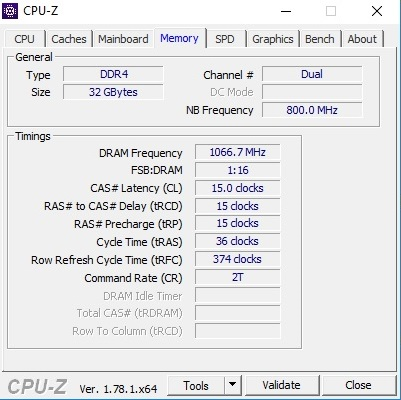
*DDR4 memory running at its stock 2133MHz speed (shown as 1066.7MHz in CPU-Z).
To answer this question, we must consider the many different combinations of motherboards, processors, and memory that could be possible. A set of memory can be installed on numerous different processor/motherboard combinations, only some of which could actually handle the onboard changes needed for the memory modules to run at their rated speed. To avoid a bad combination resulting in an unbootable system, memory is set to run at a standard speed out of the box, which would put the modules within spec and work universally with all motherboards that support that type of memory.
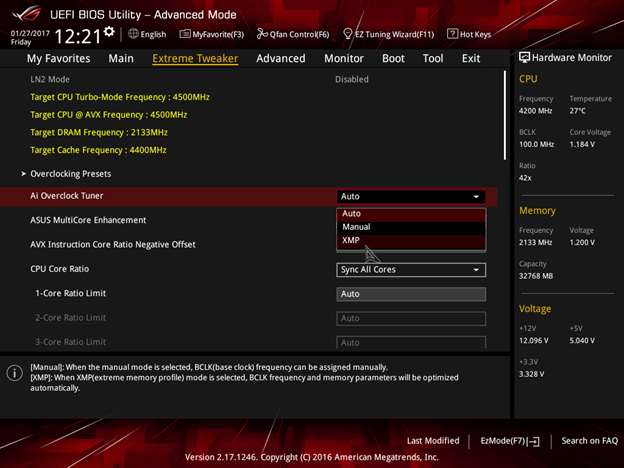
Intel XMP (Extreme Memory Profile) is a predefined high-performance profile that’s been tested to work with that particular module or set of modules. To enable XMP, you must install your high-performance memory on a motherboard that supports XMP in some form (usually an Intel Z or X-series chipset) and enable XMP within your motherboard's overclocking utility.
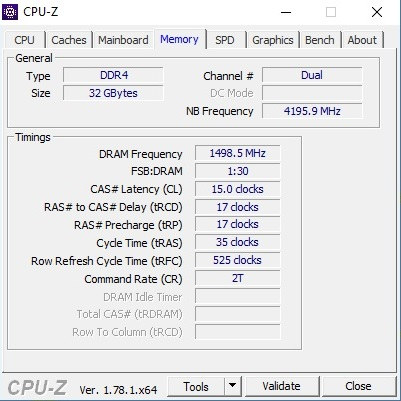
*DDR4 memory running at 3000MHz with XMP (shown as 1498.5MHz in CPU-Z).
If your motherboard supports overclocking but doesn’t offer the ability to read the XMP of a module, as is the case with most AMD motherboards, the label on the modules will denote the rated speed, CAS timings, and voltage. These settings can be applied manually within the overclocking utility in your motherboard’s BIOS to enable the rated speed of the module, however, adjustments may need to be made for non-Intel platforms.
High speed memory can provide significant gains in various workloads from gaming to content creation. With the help of XMP, unlocking more performance can be as simple as turning it on in your system BIOS.





