HOW TO
方法Corsair M.2ソリッドステートドライブの取り付け
適切なM.2 SSDフォームファクターを選択することは、SSDがPCケースとマザーボードに適合するかどうかを決定するため、PCを組み立てる際に非常に重要です。M.2 SSD フォームファクターのサポートはマザーボードによって異なります。互換性を確認するには、マザーボードの仕様/マニュアルを確認してください。
「フォーム・ファクター」とは、ストレージ・デバイスのサイズと物理的な構成を指す。長年にわたり、2.5インチおよび3.5インチ・フォーム・ファクタのSATA SSD/HDDがPC構築の標準でした。しかし近年、M.2フォーム・ファクターは、その価格性能比、フットプリントの小ささ、設置の容易さから、ストレージ・デバイスの主流となっています。
PCをアップグレードするためにCORSAIR M.2 SSDを手に入れたばかりで、どのようにインストールすればよいか迷っている方は、こちらをご覧ください。
Corsair m.2 sdを取り付ける
まず、マザーボード上のM.2スロットを確認する必要があります。マザーボードのモデルによっては、ヒートシールドの下にある場合があります。M.2スロットがすぐに見つからない場合は、マザーボードのマニュアルを参照してスロットの位置を確認してください。


次に、M.2スタンドオフがSSDの正しい位置に取り付けられていることを確認します。CORSAIR M.2 SSDは一般的に2280フォームファクターですが、M.2 SSDの製品ページでサイズを再確認してください。ドライバーを使用するか、単に手でスタンドオフを締めます。

スタンドオフに既存のM.2ネジが取り付けられている場合は、フィリップスドライバーでM.2ネジを取り外します。

M.2スロットがカバー(別名ヒートシンクまたはヒートシールド)の下にある場合、サーマルパッドが見えます。サーマルパッド上にプラスチックの剥離がある場合は、サーマルパッドが所定の位置に無傷であることを確認するため、剥離を慎重に取り除いてください。

ヒートシンク付きM.2SSD(MP600 PRO LPXなど)をご使用の場合は、サーマルパッドを完全に取り外して取り付ける必要があります。

M.2 SSDを取り付けるには、下の例のようにM.2 SSDを斜めに挿入し、M.2 SSDをスタンドオフに静かに置きます。

M.2 SSDを設置したら、先ほど取り外したM.2ネジで固定するか、マザーボードのメカニカルレバー(ある場合)で固定します。

注:ヒートシンクのないM.2 SSDを取り付ける場合で、マザーボードのM.2スロットがカバーの下にあった場合は、カバーを取り付け直してください。

こうして、あなたのPCにM.2 SSDが搭載された。
以下、古い記事
This article will teach you how to install your Corsair M.2 SSD.
NOTE: The instructions in this article only apply to the Corsair M.2 SSD, which has a form factor of 2280. If your M.2 has a different form factor, please refer to your motherboard manual for installation instructions.
Install your SSD
Before installing your SSD:
- If your M.2 SSD comes with a heatsink pre-installed and the M.2 slot on your motherboard already has a heatsink cover, remove the motherboard heat sink cover.

- If your motherboard has any standoffs pre-installed for short 2242 and 2260 M.2 SSDs, remove those standoffs to avoid damaging your 2280 M.2 SSD.
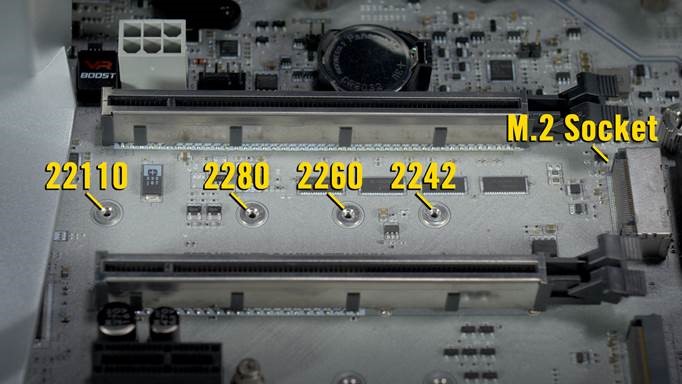
To install your SSD:
- If it isn't already installed, install the standoff in the 2280 socket.

- Remove the mounting screw next to the M.2 slot.
- Gently insert the M.2 SSD into the M.2 slot.
- The M.2 slot is designed so that the M.2 SSD can only be inserted one way, according to the M key of the 2280 M.2 SSD. If the M.2 SSD doesn’t go in, do NOT force it in or you risk damaging your SSD and keyboard.

- The M.2 slot is designed so that the M.2 SSD can only be inserted one way, according to the M key of the 2280 M.2 SSD. If the M.2 SSD doesn’t go in, do NOT force it in or you risk damaging your SSD and keyboard.
- Press down on the M.2 SSD so the notch on the left of the drive lines up with the screw hole.
- Reinstall the screw to secure the M.2 SSD.

If you run into any issues or have further questions, contact our Customer Support.





