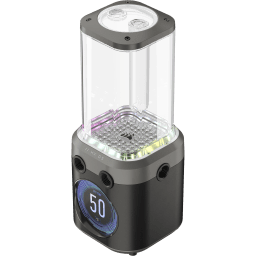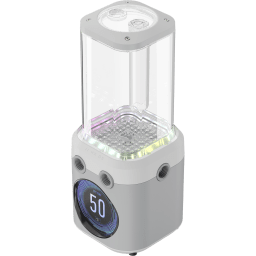iCUE LINKデバイスとは何でしょうか?まず、iCUE LINKとは何なのかを説明します。
iCUE LINKは当社のPC構築エコシステムで、PCを組み立てるプロセス全体を簡単にし、同時にケーブルの乱雑さを減らすために特別に設計されています。iCUE LINKは、PC構築の全プロセスを簡単にし、ケーブルの散乱を減らすと同時に、見栄えの良い構築、コンポーネントの簡単なコントロール、手間のかかるアップグレードを実現します。
これは、異なるiCUE LINKデバイスを相互に接続しながら、個別に制御できる独自のコネクタを採用しているためです。電源とデータは、iCUE LINKシステム・ハブを介してPCから供給されます。
The System Hub can accept a total of 24 iCUE LINK devices, 12 on each channel, but what does this mean? What actually counts as an iCUE LINK device? It’s a good question, so we’ll break it down for you.

iCUE LINKの対象機器とは?完全な内訳
So, with a single iCUE LINK System Hub, you can connect a total of 24 Devices, 12 per channel. Here’s the breakdown:
- 各QX120またはQX140ファンはデバイスとしてカウントされます。
- iCUE LINK AIOのポンプはデバイスとしてカウントされますが、ラジエーター自体はカウントされません。
- iCUE LINKの液晶画面(詳細は後述)。
- ICUE LINK XD5 ポンプ/リザーバーコンボはデバイスとしてカウントされます。
- iCUE LINK XG7 ウォーターブロックはデバイスとしてカウントされます。
- iCUE LINK XG3 ウォーターブロックはデバイスとしてカウントされます。
So for example, an AIO with three QX fans and an LCD screen would count as five iCUE LINK devices, leaving the System Hub with capacity for 19 more devices.
When planning a new iCUE LINK build, refer to this list to make sure you don't accidentally exceed the capacity of your System Hub. However, if you do have more than 24 devices to connect, then you're not out of luck. You can use more than a single System Hub at the same time. We explain more later.

iCUE LINK LCD スクリーンは、追加の iCUE LINK デバイスとしてカウントされますか?
Yes, even though it connects to a USB header via a USB Type-C connector, therefore physically bypassing the iCUE LINK System Hub, an LCD screen does count as an iCUE LINK device. This means that it will take up one of the 24 possible devices that a single System Hub can control.
ただし、LCDアップグレードキットと LCD AIOにはUSBヘッダースプリッタが含まれているため、マザーボード上の追加ヘッダを使用する必要はない。


What if I have more than 24 iCUE LINK Devices?
It’s true that some particularly meaty system may end up with more than 24 iCUE LINK devices. For example, a particularly intrepid PC builder with aspirations of greatness might build a system in our CORSAIR 1000D Super Tower case. In this case, they might use up to 18 fans, already far exceeding the capacity of a single iCUE LINK System Hub.
幸運なことに、同時に使用できるiCUE LINKシステム・ハブの数に制限はありません。ただ、それらをすべて接続するのに十分な電源とUSBヘッダーがあることを確認する必要がある。私たちは、PCビルディング・コミュニティがこの新技術でどのようなことができるかを楽しみにしている。
製品登録