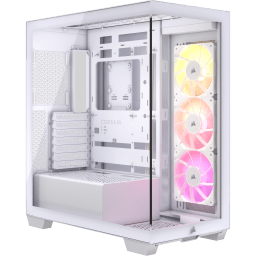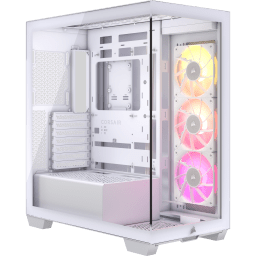As DDR5 RAM becomes more accessible, cutting-edge components continue to evolve, and game require more and more system resources, you might be eyeing an upgrade to one of Intel's latest CPUs from the 12th, 13th, or 14th generations. If you're deciding to upgrade, you'll also need to choose a motherboard that matches your new processor, with the Z690 and Z790 being top contenders.
In this article, we'll dive into a side-by-side comparison of the Z690 and Z790 motherboards to help you decide which one is the best fit for your upgraded PC setup.


Z690 vs Z790: Technical Specs
|
Z690 |
Z790 |
|
|
Intel Socket |
LGA 1700 |
LGA 1700 |
|
12th, 13th, 14th Gen Support |
Yes(Need Bios update for 13th & 14th gen) |
Yes |
|
Supports Overclocking |
Yes |
Yes |
|
Max Memory Capacity* |
192GB |
256GB |
|
Max Memory Speed* |
6400 |
8000 |
|
Total PCIe Lanes |
28 |
28 |
|
PCIe Gen 5 Lanes |
20 |
20 |
|
PCIe Configuration |
1x16+1x4 or 2x8+1x4 |
1x16+1x4 or 2x8+1x4 |
|
Max USB 3.2 Gen 2x2 Ports |
4 |
5 |
|
Max USB 3.2 Gen 2x1 Ports |
10 |
10 |
|
Max USB 3.2 Gen 1x1 Ports |
10 |
10 |
|
Max USB 2.0 Ports |
14 |
14 |
*Specific motherboard might not support this, but the chipset is technically capable of it
When you compare the Z690 against the Z790, you'll find some key differences, but nothing too mind-blowing. The main things to keep in mind are the maximum RAM capacity, RAM speed, and I/O ports.
So, the Z790 takes the cake with a max RAM capacity of 256 GB, while the Z690 tops out at 192 GB. For RAM speed, the Z790 supports up to 8000 MHz, which is a nice step up from the Z690’s 6400 MHz. As for I/O ports, they’re pretty similar, but the Z790 has an extra USB 3.2 Gen 2x2 port compared to the Z690.
Z690 vs Z790: Which one do I pick?
Choosing between the Z690 and Z790 really comes down to a few key factors: budget, RAM needs, and future-proofing. If you're looking to save some cash, the Z690 is the more budget-friendly choice. However, if you want the best RAM performance and plan to overclock, the Z790 is worth the extra investment with its higher RAM capacity and faster speeds.
When building a PC, it's smart to think about the future too—especially with new games and PC components on the horizon. The Z790, being the latest generation, supports Wi-Fi 7 for super low-latency gaming and can handle frankly ridiculous RAM speeds, making it a solid choice if you want to stay ahead of the curve.
In the end, both motherboards are excellent for a modern PC build. Just make sure to pair whichever you choose with some high-quality components, like CORSAIR DDR5 RAM, a CORSAIR M.2 SSD, or a sleek new CORSAIR Case to complete your setup.
PRODUCTS IN ARTICLE