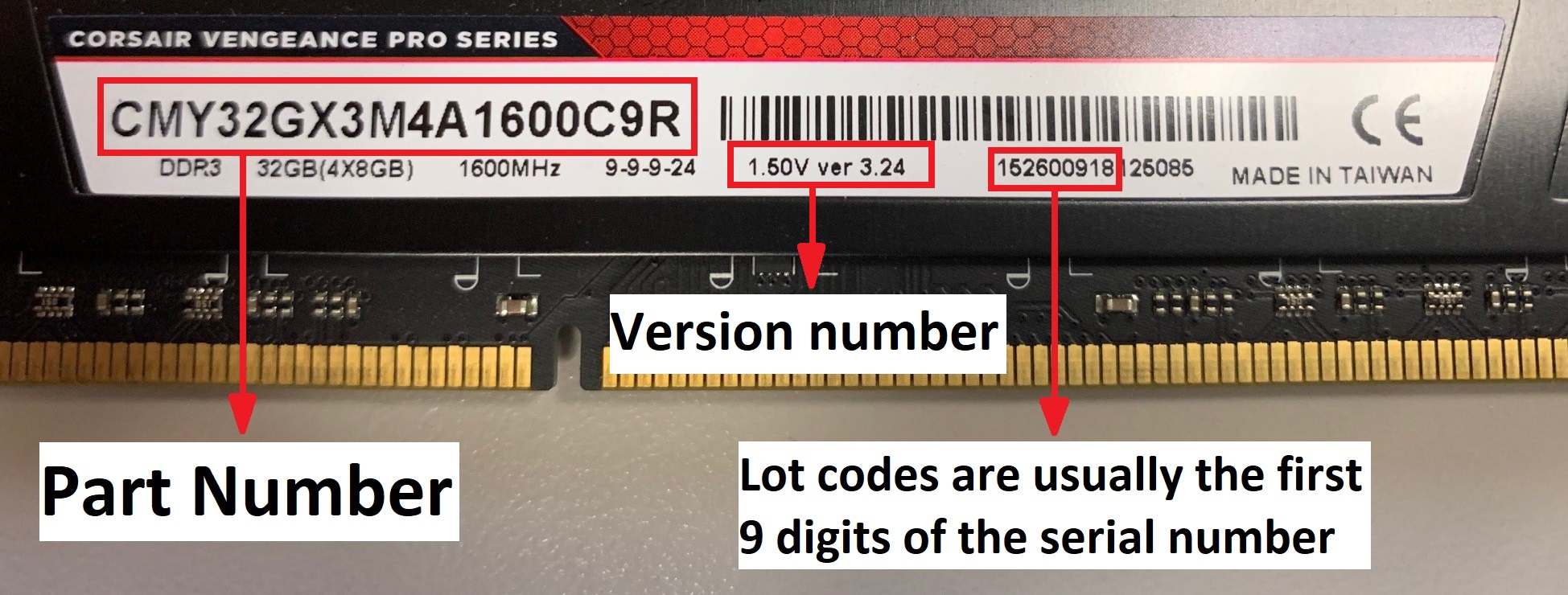BLOG
DRAM upgrade guidelines
Before you upgrade the DRAM for your CORSAIR PC, read the following guidelines to avoid issues after the upgrade.
Use only validated parts
Make sure that you use only validated parts when upgrading to avoid invalidating the system warranty.
To learn more about the warranty for Corsair PC systems, check out our systems warranty page.
DRAM stability and compatibility
When upgrading DRAM, we strongly recommend you purchase and use memory modules from the same kit for the best stability. If you mix memory modules from different kits, even with the same part number, you risk running into stability issues. Even if the different memory modules have the same speed, timings, and voltage, you may still run into stability issues.
If you do end up using memory modules from multiple kits to meet a desired capacity, make sure that the kits all have the same version number to ensure the modules are compatible with each other. You can find the version number on the memory module label: