HOW TO
How to: Update a 2017 / 2018 CORSAIR ONE to Windows 1903 or higher
If you have a 2017 or 2018 CORSAIR ONE, you may run into an issue where you encounter a BSOD when attempting to update to Windows 1903 or higher. This issue is caused by Corsair Link on the CORSAIR ONE.
Uninstalling Corsair link before updating Windows should resolve the issue, but we recommend that you have Corsair Link installed as it allows you to properly control your top fan during high intensity usage. Follow the instructions below so that you can update Windows and run Corsair Link:
- Make sure Corsair Link is uninstalled.
- Update Windows to the latest available version.
- Use the Windows search bar to search for Regedit and open the Registry Editor.
- Go to Computer\HKEY_LOCAL_MACHINE\HARDWARE\DESCRIPTION\System\BIOS.
- Change SystemProductName to CORSAIR ONE.
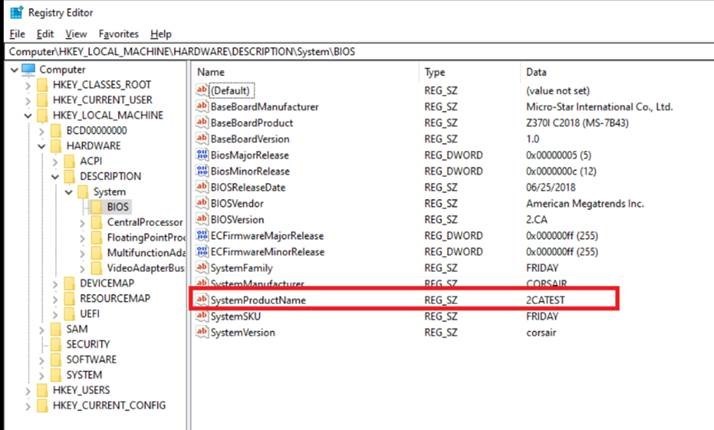
- Install the latest version of Corsair Link.
- You can find the latest version of Corsair Link by going to the Corsair Downloads page and searching for CORSAIR ONE Corsair Link.
If you are still unable to update Windows without encountering a BSOD, try the following steps:
- Make sure Corsair Link is uninstalled.
- Download Windows Update Assistant.
- Run Windows Update Assistant in order to update your system.
- Open Registry Editor and make sure SystemProductName is set to CORSASIR ONE.
- Reinstall Corsair Link.
If you still experience issues after following the steps above, contact our Support team and we will provide further assistance.