BLOG
K70 PRO MINI WIRELESS Keyboard shortcut guide
If you have swapped out the stock keycaps for your K70 PRO MINI WIRELESS keyboard and need a reminder of what the keyboard shortcuts are, we have this article to help you out.
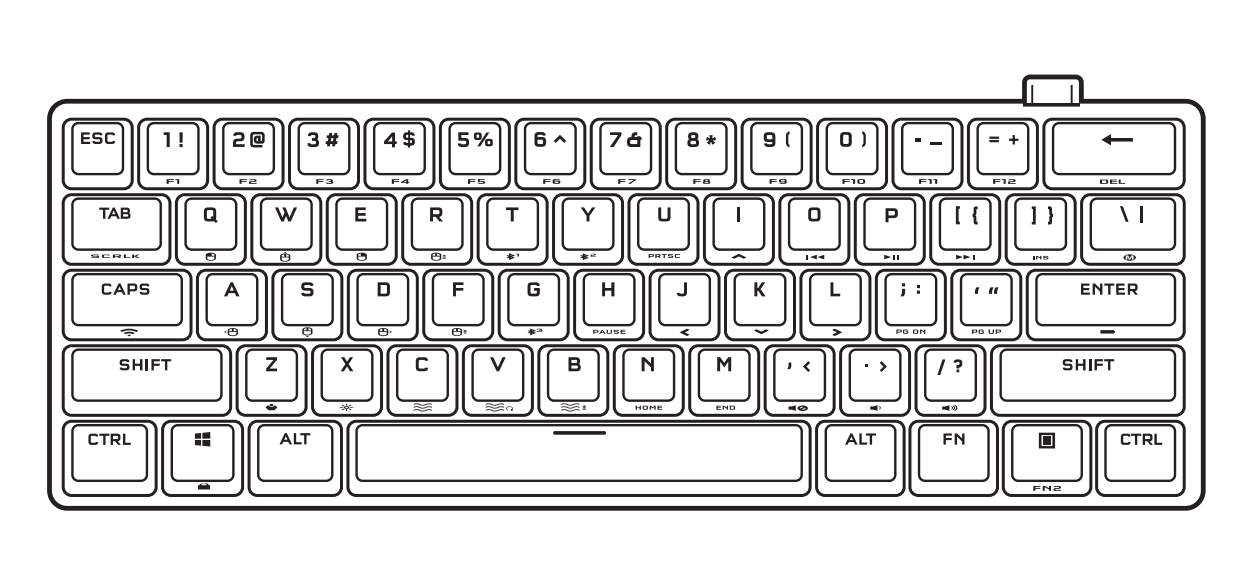
| Shortcut | Key Function |
| FN + Q | Left mouse click |
| FN + E | Right mouse click |
| FN + R | Increase cursor speed |
| FN + T (Press) | Switch to Bluetooth Host 1 Mode |
| FN + T (Hold) | Start Bluetooth Host 1 pairing |
| FN + Y (Press) | Switch to Bluetooth Host 2 Mode |
| FN + Y (Hold) | Start Bluetooth Host 2 pairing |
| FN + G (Press) | Switch to Bluetooth Host 3 Mode |
| FN + G (Hold) | Start Bluetooth Host 3 pairing |
| FN + U | Print screen |
| FN + I | Up arrow key |
| FN + J | Left arrow key |
| FN + K | Down arrow key |
| FN + L | Right arrow key |
| FN + O | Last track |
| FN + P | Play/Pause track |
| FN + [ | Next track |
| FN + ] | Insert |
| FN + \ | Record macro (see QSG for more instructions) |
| FN + CAPS (Press) | Switch to SLIPSTREAM Wireless Mode |
| FN + CAPS (Hold) | Start SLIPSTREAM adapter pairing |
| FN + A | Move cursor left |
| FN + S | Move cursor down |
| FN + W | Move cursor up |
| FN + D | Move cursor right |
| FN + F | Decrease cursor speed |
| FN + H | Pause break |
| FN + ; | Page down |
| FN + ' | Page up |
| FN + ENTER | Check battery level / charge level |
| FN + Z | Change profile |
| FN + X | Adjusts brightness in 20% decrements |
| FN + C | Cycle through basic lighting effects |
| FN + V | Change lighting effect direction |
| FN + B | Change lighting effect speed |
| FN + N | Home |
| FN + M | End |
| FN + , | Mute audio |
| FN + . | Decrease volume |
| FN + / | Increase volume |
| FN + WIN | Win Lock |
| FN + MENU | Function 2 (FN2) |
PRODUCTEN IN ARTIKEL