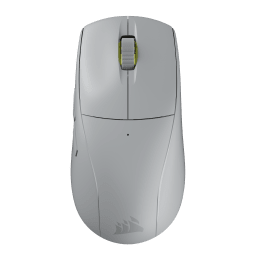In October of 2023 we launched the M75 AIR, a stripped-back, performance-forward wireless ultralight gaming mouse, perfect for competitive gaming. Now we’ve created the M75 and M75 WIRELESS. These are Similarly performance-focused gaming mice, but with a few features added, including true ambidextrous functionality.
So, now that we have three gaming mice sharing the "M75" prefix, we’re going to take the opportunity to clear up any potential confusion, so you’ll know which is the correct option for you.
CORSAIR M75 AIR
The M75 AIR, as its name infers, is an incredibly lightweight mouse at just 60g/2.08oz. Lightness is arguably the most important quality in an FPS mouse as it allows you to move the mouse more quickly, and sudden changes in direction are easier. (Our primary M75 AIR article has all the details, by the way.)


However, in order to reach this weight (or lack thereof), the M75 AIR has a very limited feature set, no lighting, and despite the symmetrical shape, it’s only properly suited to right-handed gamers. So, it’s super high-performance, but some gamers might prefer to retain some creature comforts – especially left-handed gamers in this case. If this sounds like you, then the M75 and M75 WIRELESS might be the mice you’re looking for. These mice are identical in shape and left-handed capability but differ in a couple of areas. First, we’ll go over the M75 WIRELESS, then we’ll look at the wired M75.
CORSAIR M75 WIRELESS
The M75 WIRELESS, alongside the wired variant, are the new kids on the block. Where the M75 AIR was all about reaching the absolute minimum weight, the M75 WIRELESS weighs a little more at 89g/3.13oz but packs more features in return.
Perhaps most importantly, we have RGB lighting, which was notably absent from the M75 AIR. This takes the form of two distinct zones: a CORSAIR logo flanked by two diffuse strips on the palm section, and the under-mouse lighting that throws light down onto the mouse pad under the heel of the mouse. Both customizable in iCUE, of course.


The shape of the CORSAIR M75 WIRELESS remains unchanged from the M75 AIR. This shape is symmetrical and highly optimized for comfort, regardless of grip type. However, where the M75 AIR is only symmetrical in shape, the M75 WIRELESS (and its wired sibling) is symmetrical in function. Finally, some respect for the southpaws.
Basically the two buttons typically found on the left side of the mouse are also present on the right side, making them equally accessible regardless of your dominant hand. That’s not all, however, as we’ve provided magnetic replacement buttons that vary in size. This means you can make the buttons on your chosen side pre-eminent, while the buttons on the other side remain flush to the casing of the mouse. Additionally, we’ve included enough extra buttons that you can have both sides prominent, or flush, so you can configure the M75 and M75 WIRELESS however you please.
CORSAIR M75
From the outset we should reiterate that the CORSAIR M75 has the exact same symmetrical shape and true ambidexterity as the M75 WIRELESS. The RGB lighting capabilities are also identical.
The wired and wireless version of the M75 differ only in the following ways:
- Weight: The M75 WIRELESS weighs 89g/3.13oz, whereas the M75 weighs 74g/2.61oz.
- Polling rate: The M75 WIRELESS has a polling rate of 1,000Hz, whereas the M75 has a polling rate of 8,000Hz.
- Connectivity: This one goes without saying but we might as well be clear. The M75 WIRELSS can connect via USB, Bluetooth, or 2.4GHz wireless, whereas the M75 connects only via an unremovable USB cable.


Other than those, these mice are identical, but as usual, the wired version is cheaper, and you get the benefit of not having to worry about battery life. Below you’ll find a chart that directly compares the specs of the M75, M75 WIRELESS, and the M75 AIR.
CORSAIR M75 WIRELESS vs M75 vs M75 AIR: specs
| M75 WIRELESS | M75 | M75 AIR | |
| Connectivity | 2.4GHz SLIPSTREAM, Bluetooth 4.2, USB Type-C | USB Type-C | 2.4GHz SLIPSTREAM, Bluetooth 4.2, USB Type-C |
| Battery Life |
2.4GHz SLIPSTREAM: Up to 105hrs with RGB off. Bluetooth: Up to 210hrs with RGB off. |
N/A |
2.4GHz SLIPSTREAM: Up to 34hrs. Bluetooth: Up to 100hrs |
| Weight | 89g / 3.13oz | 74g / 2.61oz | 60g / 2.11oz |
| Dimensions (L x W x H) | 128 x 65 x 42 mm / 5.04" x 2.56" x 1.64" | 128 x 65 x 42 mm / 5.04" x 2.56" x 1.64" | 128 x 65 x 42 mm / 5.04" x 2.56" x 1.64" |
| Sensor | CORSAIR MARKSMAN OPTICAL | CORSAIR MARKSMAN OPTICAL | CORSAIR MARKSMAN OPTICAL |
| DPI | 100–26,000 DPI, with 1 DPI steps | 100–26,000 DPI, with 1 DPI steps | 100–26,000 DPI, with 1 DPI steps |
| Lighting | 2-zone RGB | 2-zone RGB | N/A |
| Buttons | 7 (Programmable in iCUE) | 7 (Programmable in iCUE) | 5 (Programmable in iCUE) |
| Max polling rate | 1,000 Hz | 8,000 Hz | 1,000 Hz |
| Available colors | Black, White | Black | Black |
| Mouse Feet | PTFE | PTFE | PTFE |
| iCUE | Supported | Supported | Supported |
| Cable | 1.8m / 6ft (braided) | 1.8m / 6ft (braided, unremovable) | 1.8m / 6ft (braided) |
| Onboard profiles | 1 | 1 | 1 |
PRODUCTS IN ARTICLE