HOW TO
Was ist zu tun, wenn der Touchscreen des iCUE NEXUS Companion abstürzt oder nicht reagiert?
If you are experiencing issues with your iCUE NEXUS Companion touchscreen such as crashing or being unresponsive, it may be caused by firmware issues. Make sure that your NEXUS Companion firmware and iCUE firmware are both updated to the latest version.
When updating your NEXUS Companion firmware, make sure you plug the device that your NEXUS Companion is connected to directly into your PC. This will give you the best data connection for updating your firmware, since intermediary USB devices such as hubs and docks may not be able to provide the stable data connection that the NEXUS Companion requires.
To update your NEXUS Companion firmware:
- Open iCUE.
- Click the SETTINGS tab.
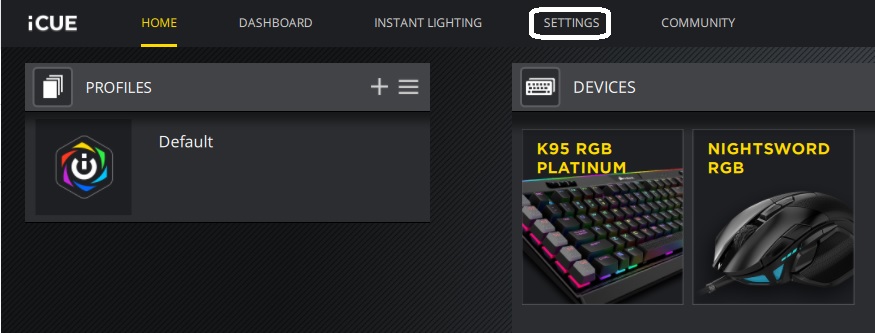
- Select your NEXUS Companion touchscreen in the DEVICES section.
- Click Update.





