HOW TO
How to: Fix iCUE user interface being cut off when using multiple monitors
If you use multiple monitors and find that the user interface of iCUE is being cut off, follow the steps below to fix the issue:
- Open iCUE.
- Right-click the iCUE icon in your taskbar.
- Right-click iCUE and select Properties.
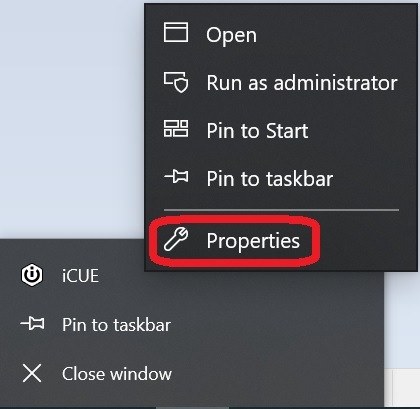
- Select the Compatibility tab.
- Click Change high DPI settings.
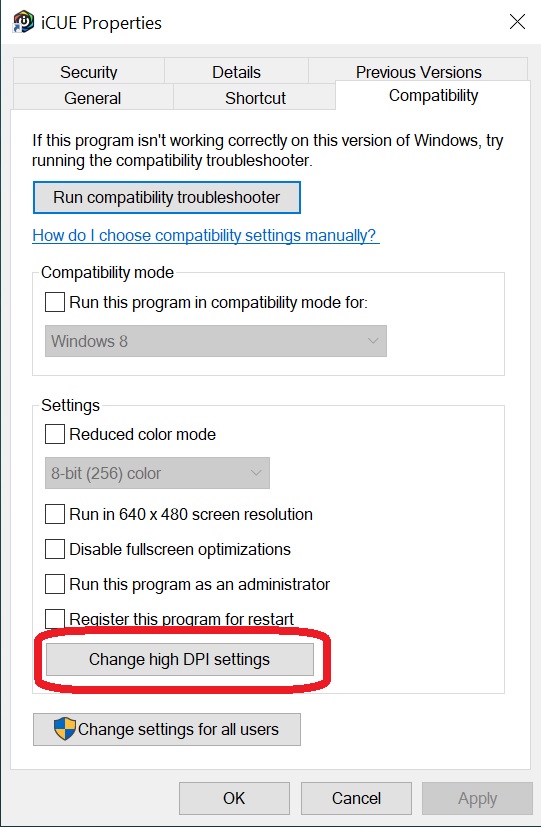
- Check the Override high DPI scaling behavior checkbox.
- Select System (enhanced) in the dropdown menu.
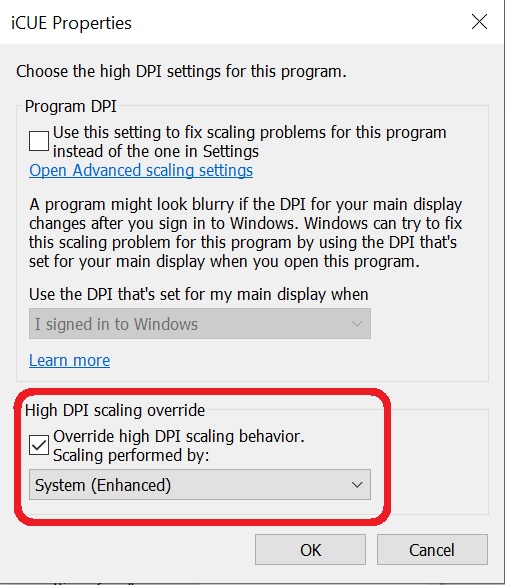
- Click OK and then click Apply to save your changes.
- Open Task Manager.
- Right-click iCUE and select End Task.
- Reopen iCUE and see if the screen scales properly when moving the window to a different screen.
If the above steps do not resolve your issue, contact our Customer Support team and we will provide further assistance.





