HOW TO
Comment faire : Jumeler un casque sans fil Slipstream avec son récepteur sans fil
When pairing a Slipstream wireless headset with its wireless receiver dongle, make sure that the headset is switched to Wired/USB mode and not Wireless mode.
Once the headset is in Wired mode, follow the instructions below:
- Plug your headset and the dongle into the rear USB ports of your computer.
- Make sure you use a USB cable to plug your headset into your computer.
- Open iCUE.
- Select your wireless dongle in iCUE.
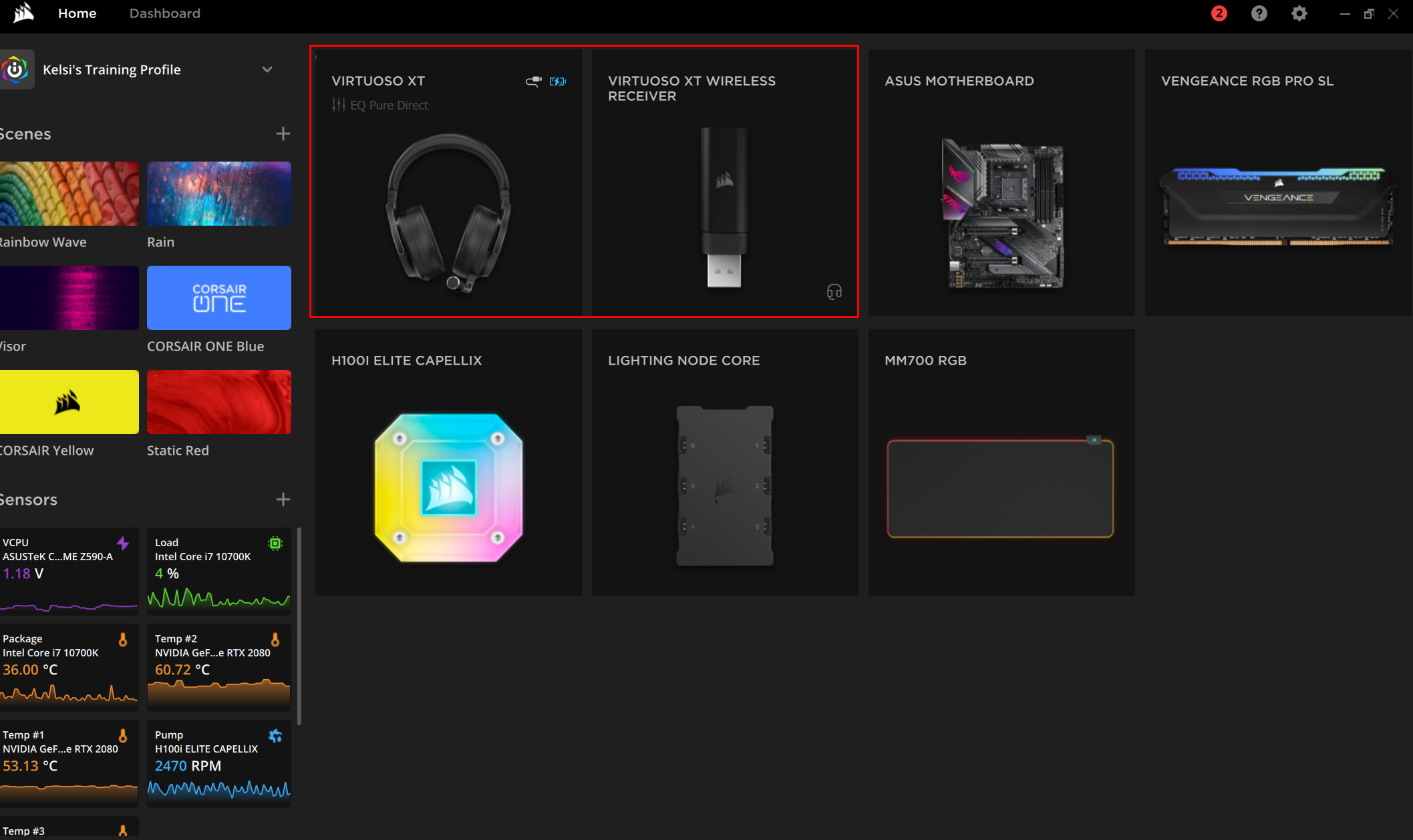
- Click Connections on the left menu.
- Click Pair next to USB Wireless Receiver Pairing.
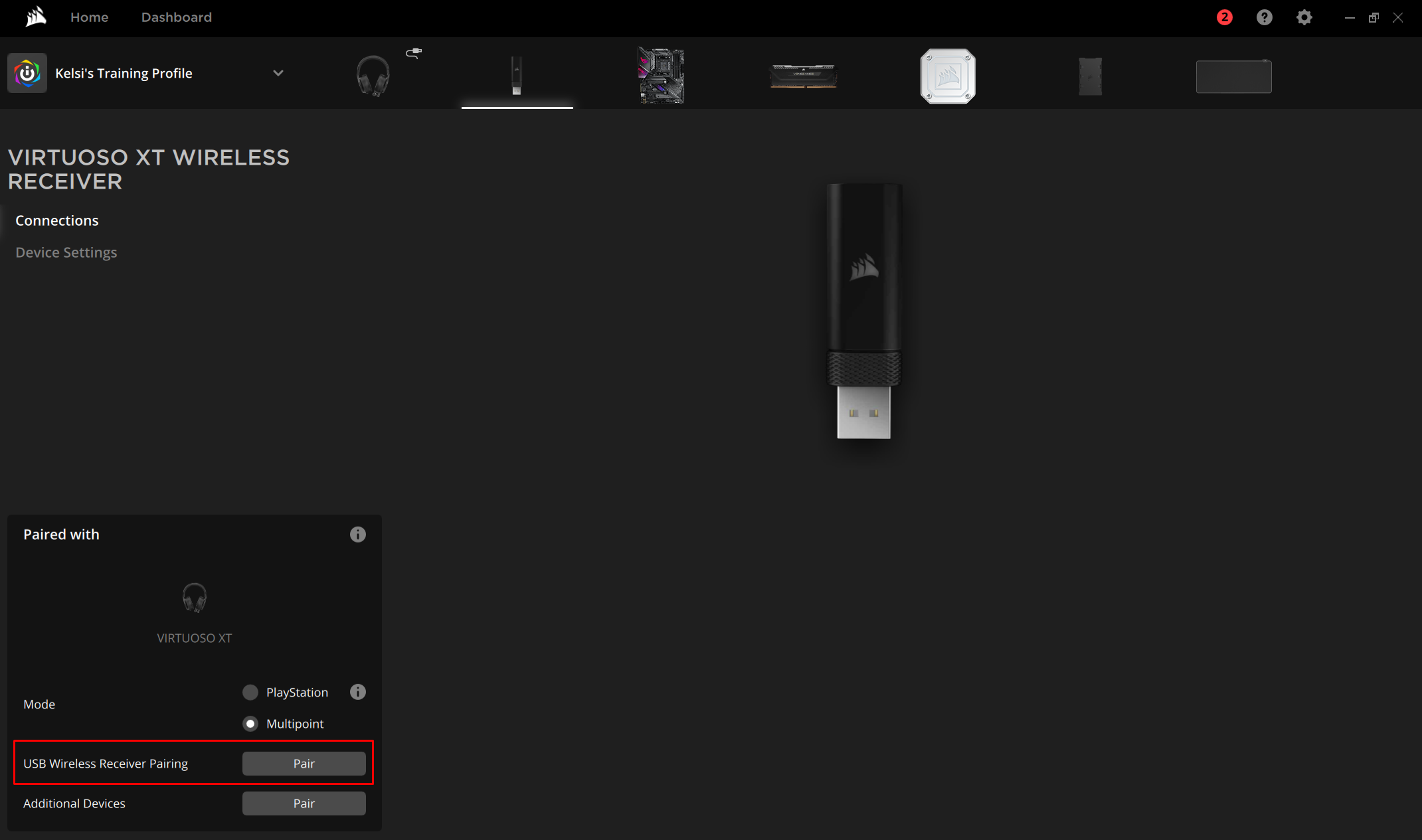
- Click the Start Process button.
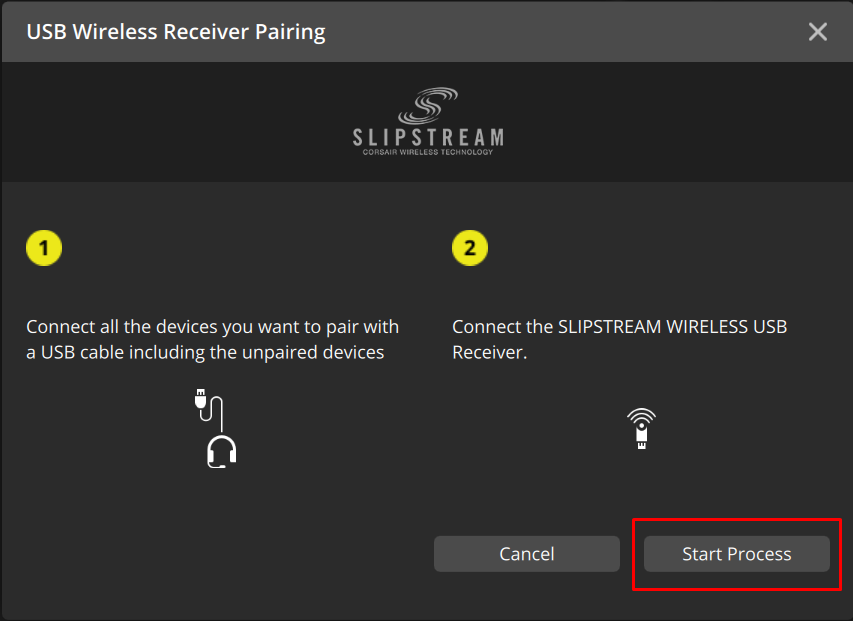
- Follow the on-screen instructions to finalize the pairing.