HOW TO
Comment faire : Installer le SSD M.2 MP600 PRO Hydro X Edition
The MP600 PRO Hydro X Edition has a pre-installed Hydro X Series XM2 M.2 SSD Water Block. We have a video to help you install it into your system.
Video instructions
Installing the M.2 SSD
Make sure that your PC system is powered down before you begin installation.
- Find an available M.2 key M 2280 slot on your motherboard.
- For shorter M.2 cards, make sure no screws / standoffs remain on the standoffs.
- Insert the M.2 NVME SSD into the slot.
- Secure the SSD with a screw.
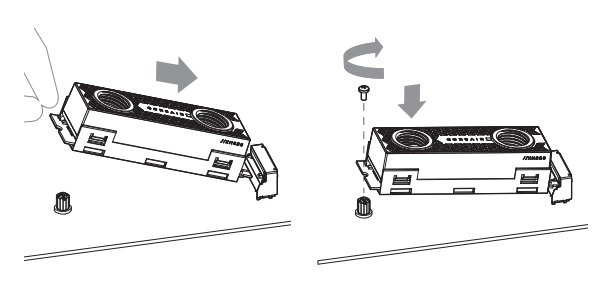
- Install the two XF G1/4" BSPP threaded-type fittings onto the water block ports.
- Make sure you tighten the fittings by hand. Do NOT use tools to tighten the fittings.
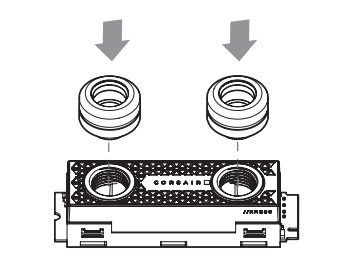
- Make sure you tighten the fittings by hand. Do NOT use tools to tighten the fittings.
- Install and secure the the water block tubing onto the ports.
- Either port can be used as the inlet or outlet; use whichever one works best for your configuration.
Make sure that you do a leak test before you power on your PC system.





