HOW TO
How to assemble your Xeneon 32QHD165 gaming monitor
Need help assembling your Xeneon gaming monitor? We have a guide to help you out.
Assembling your monitor
To assemble your monitor, you will need a Phillips head screwdriver. Once you have that, follow the instructions below:
- Remove the top layer of foam that contains the accessories and monitor stand to expose the rear panel of the monitor.
- Carefully open the foam bag covering the panel to expose the mounting area.
- NOTE: Do NOT remove the panel from the bag.
- Align the monitor post with the mounting slots on the back of the panel.
- Slide the upper hooks into the mounting slots on the back of the panel.
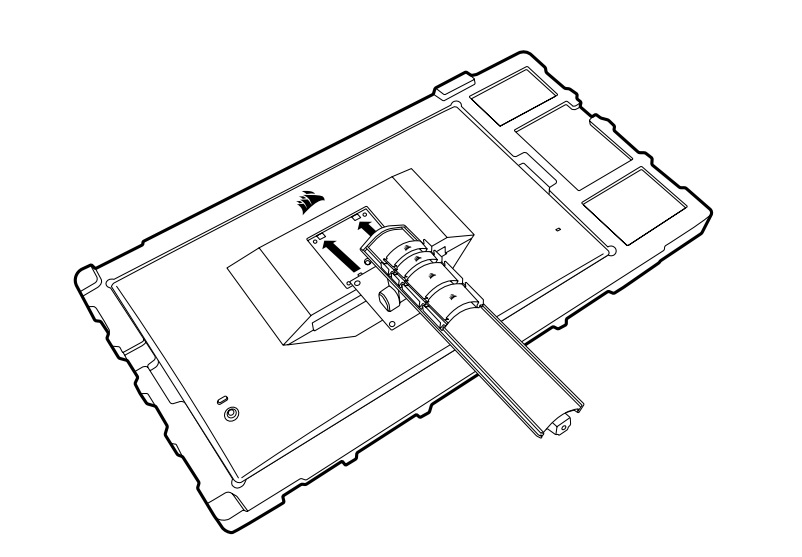
- Use your Phillips head screwdriver to secure the post to the panel with the 4 included screws.
- Attach the stand base to the monitor post.
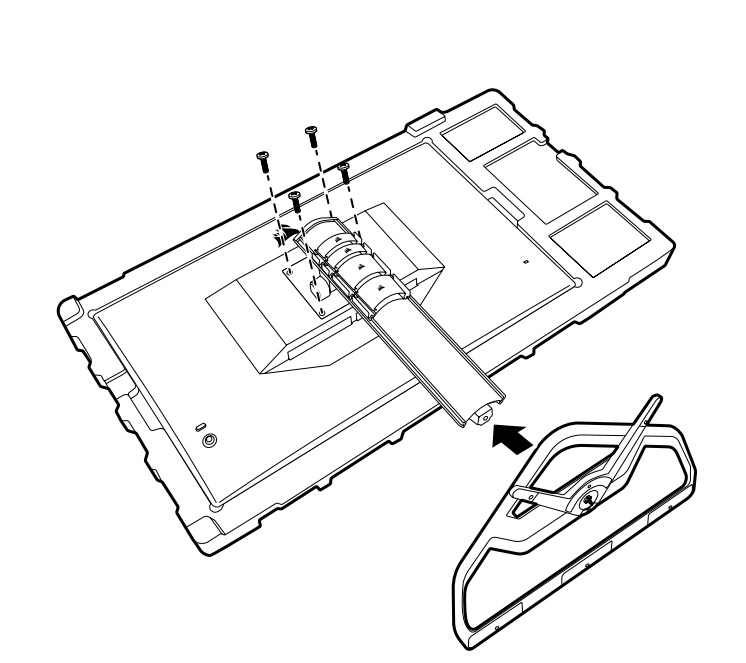
- Tighten the captive thumbscrew into the bottom of the post.
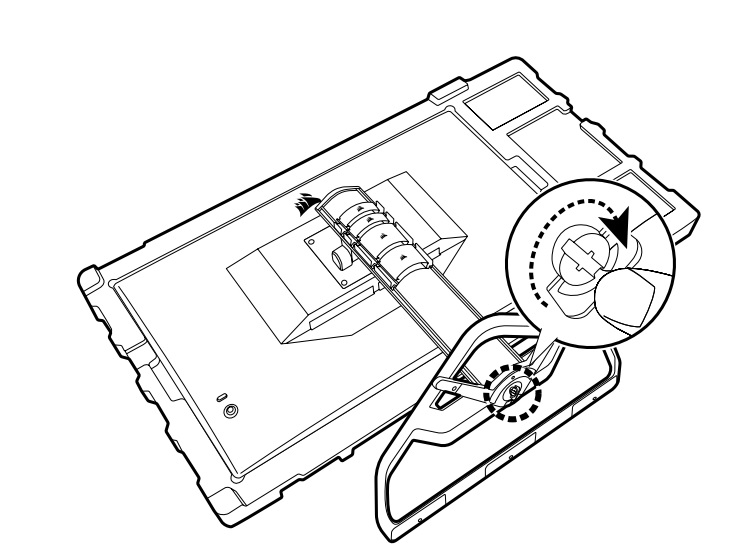
- Slowly remove your monitor from the packaging and sit it upright on your desk or table.
- NOTE: Make sure you do NOT touch the front of the panel when lifting the monitor.





