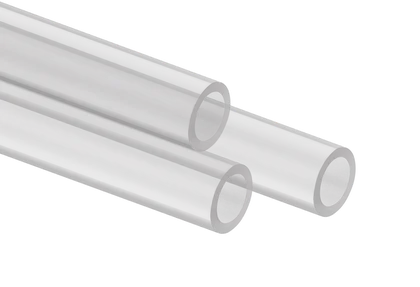BLOG
What is the maximum radiator support for 9000D? by Zotty
Zotty decided to max out the radiator capacity for the 9000D. Everything after this is in their own words. Enjoy.
As a CORSAIR 9000D PC case owner (which is such a privilege), I often get asked what the largest radiators one can fit in CORSAIR's 9000D (and 1000D) are. So here, I hope to cover some of the basics. I will stick with CORSAIR's own radiators for this, as it would be impossible for me to cover all other brands and sizes.

The largest radiators the front and top fan/radiator rails can hold are 2x CORSAIR XR7 480mm Radiators. However, due to the clearance above the front rails, you can only mount them in the front or the top. So, let's mount them in the front of the case.

Because you are using such thick radiators, I suggest you install fans on both sides of them (a push/pull configuration): 4 on each side, 8 per radiator, or 16x fans in total. The fans need to be oriented the same way so they work together instead of pushing against each other, with intake at the front and exhaust at the rear.
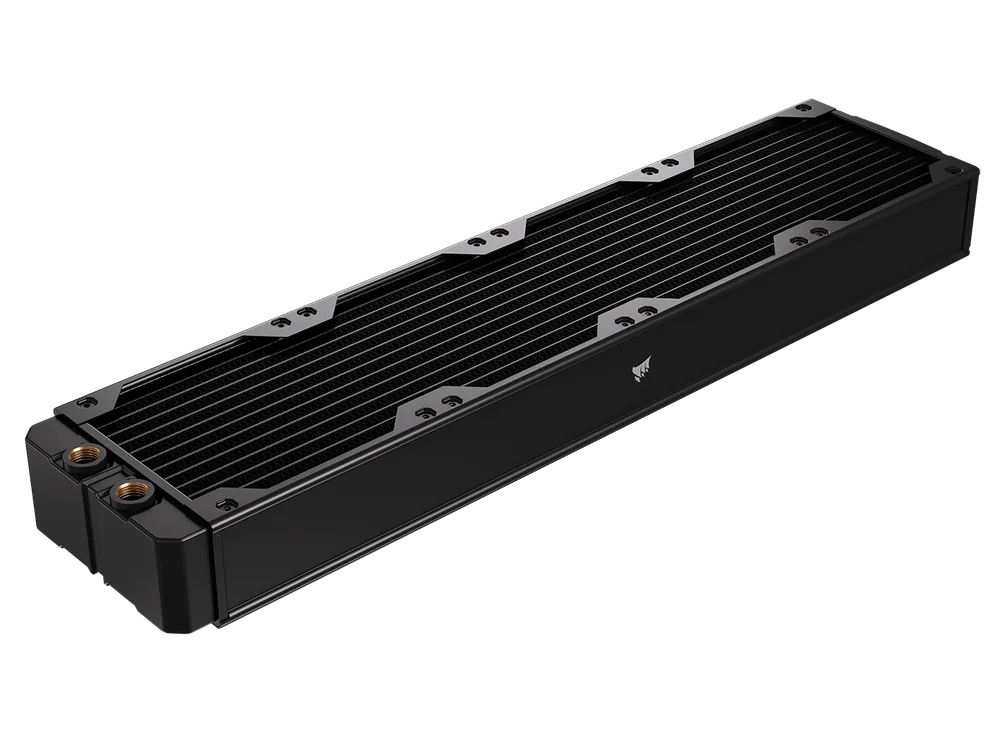
You can install 2x XR7 360mm radiators. These thick radiators require fans on both sides, with 3x fans per side, totaling 6x fans per radiator or 12x fans altogether. Ensure that the fans are oriented properly.
This setup allows for the use of the rear 2x 120mm fan mounts. In a push/pull configuration, you can install an XR5 or XR7 240mm radiator here. While this may obscure part of the motherboard, it provides an additional radiator option within the case.
Since the case can accommodate two systems and you intend to do so, you could cool the main system with the front radiators and the ITX system with the top two radiators.
If you don't plan on putting the ITX system under heavy load, you could cool it by focusing the 240mm radiator on it and have the front and top radiators focus on the main system.

There are a few things worth noting. There is a 360 radiator/fan mount on the back wall above the motherboard. Once you install radiators in the top tray, the 360 mount becomes unusable. You can only use either the back wall above the motherboard or the top; both cannot be used simultaneously. If you want to use this mount, the XR7 360mm is the largest option available.
To connect the 2x radiators (both top and bottom rads), you will need a 50mm length of tube, 2x CORSAIR XF Hardline Fittings, and 2x CORSAIR 90 degree XF Rotary adapters per pair of Radiators.
The orientation of radiators is a personal choice. I have my front radiators with fittings at the bottom and my top radiators with fittings towards the back of the case. I also use the rear chamber of the case to route the tubing out of sight.
When fitting the Radiators into the rails and connecting the 2 to be part of the loop, you will need to remove the rails from the chassis and lay them flat on your workbench.
To remove the rails from the chassis, you need to press a lever on each side.

Next, you should take off the outer rail. Install the first radiator along with its fans, fittings, and the 50mm length of tubing.

Then slide in the second radiator and allow the tubing to fit into the connector. Once they are firmly connected, tighten your fittings. Finally, mount the inner side of the fans or radiators to the center rail.

Then reattach the outer side rail and begin mounting the fans to the radiator. Once done, you can slide the rails back into their mounts in the 9000D.

At this point, you're nearly ready to start plumbing them in and getting the blocks and HW installed, which is another guide in itself. I’ll be back.
Hope this answers a few questions, and as always, I am happy to help via Reddit and the forum—just a post or message away. Z0TTY on Reddit and Zotty on the forum.
产品注册